Whiteboard Good Practices
Consider enabling Time Tracking
Whiteboard manages subtasks' effort estimations. For this functionality to work Time Tracking needs to be enabled in Jira and: "Time Tracking" fields need to be enabled/visible for subtasks.

Enabling Time Tracking in the Subtask Whiteboard: Step-by-step manual and feature description
Those links may be useful:
Additional info:
Consider adding the Story Points field
Subtask Whiteboard manages issue complexity estimations (in Story Points). For this functionality to work Estimation Statistic (unit of estimation) needs to be set to Story Points in Board Configuration
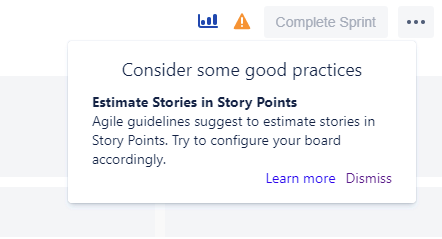
Those links may be useful:
Additional info:
Consider excluding subtasks from Board JQL
Subtask Whiteboard works properly even if subtasks are excluded from Board JQL. By excluding subtasks your "Active Sprint" Board will not be "polluted" by subtasks, therefore more transparent and manageable.
To exclude subtasks add "AND issuetype NOT IN subtaskIssueTypes()" to Board JQL like in this example:
(project = TEST) AND issuetype NOT IN subtaskIssueTypes() ORDER BY Rank ASC
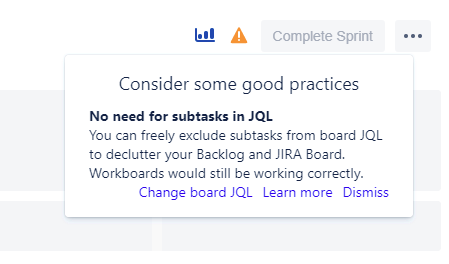
Those links may be useful: